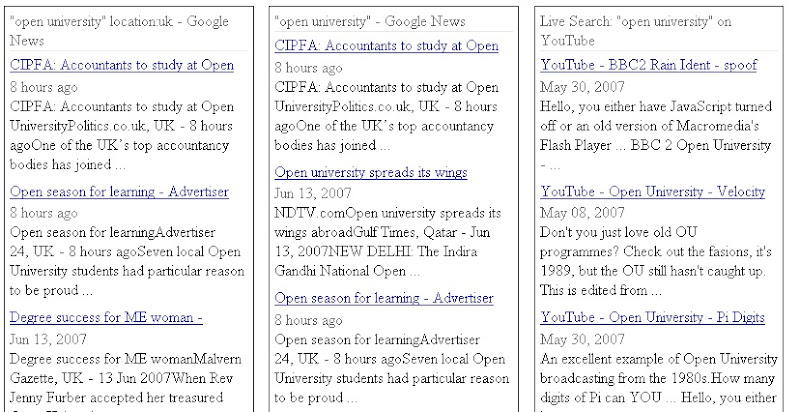June 18, 2007
OPML Dashboard Display
Generalising the approach for an dashboard (webtop) style OPML display protoyped in OPML Powered Dashboard Prototype - sort of... , and originally idled about in OPML Powered Dashboards, I've popped up an OPML Dashboard Display Manager at .
The manager allows you to enter the URL of an OPML file (or public user details for popular OPML publishing/hosting sites)
and the OPML Dashboard service will do the rest, displaying feeds that are pointed to from the OPML file in dashboard style:
At the moment, folder structure in the OPML is completely ignored, so there's no way (at the current time) you can influence the grouping of the tabs, other than by changing the order of feeds in the OPML file: the OPML display manager scans left to right, adding panels in the order feeds are presented in the source OPML file.
Although the current OPML Dashboard Display Manager does not, as yet, really handle any OPML elements other than ones that point to RSS/Atom feeds, I have started experiment with various "intelligent" handlers for simple link items in the OPML file. First up is a handler for YouTube Playlists (using the tool developed in YouTube Playlist RSS Feeds With Video Enclosures (Grazring YouTube Favourites Playlists Redux)). If a link to a youTube playlist is present in an OPML file, this handler will display a Grazr widget that can play the movies contained in that playlist.
(A separate handler is also available to display a particular youTube movie, given the URL of its youTube page. At the moment, though, the styling used to display multiple playlists/movies is, err, completely missing...)
The styling of the panels is pretty much the Google Feeds API default styling. If anyone has suggestions for an improved style (or knows where to find a Google feeds API online style editor/scratchpad), please feel free to pass them along... :-)
Posted by ajh59 at June 18, 2007 10:22 AMNice work ... It's a pity that the ODD does not show up in Safari (Mac).
Hope you are able to fix that too.
Keep up the good work!
Posted by: Fred Zelders at June 19, 2007 02:06 PM